I Have got the Jitters: What is Going on With My Internet Connection?
We have all had poor network connection performance, and jitter is the likely culprit. Using tools like the Komodo Eye can help you diagnose your connection performance issues.
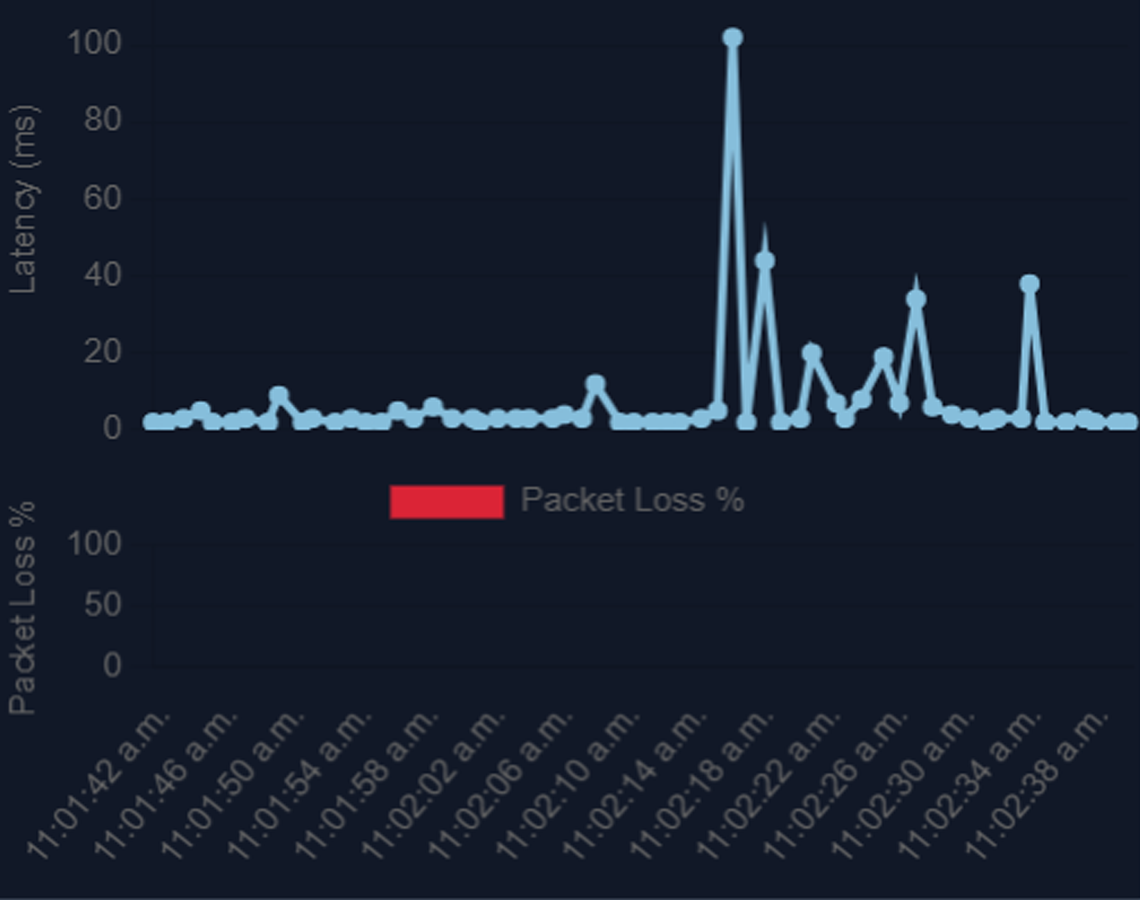
Imagine you're on a video call with a friend, and suddenly their voice starts breaking up, or the video freezes for a moment. You might be experiencing what's called "jitter" in your internet connection. Jitter is like the unpredictable bumps or hiccups that sometimes happen during your online activities, such as video calls, online gaming, or streaming videos.
So, what exactly is jitter? Well, when you use the internet, data travels between your device and the servers that host the websites, games, or videos you're interacting with. Think of this data as tiny virtual packages moving back and forth. Now, ideally, these packages should arrive at a steady pace, like cars driving smoothly on a highway. But sometimes, they don't. Instead, they arrive at different times, like cars hitting speed bumps along the road. This irregular timing of data arrival is what we call jitter.
Jitter occurs due to various factors that can interrupt the flow of data packets over the internet. These can include network congestion, technical glitches, or even physical distance between your device and the servers. Just like how traffic jams can slow down cars on a busy road, network congestion can slow down data packets as they travel through the internet, causing them to arrive at your device at different times.
So, how does jitter impact your internet experience? Well, imagine you're playing an online game. In gaming, timing is everything. Even a tiny delay in the arrival of data packets can cause your game character to move sluggishly or react slowly to your commands. Similarly, during a video call, jitter can cause audio or video to become choppy, making it hard to understand what the other person is saying or see them clearly.
Jitter can also affect streaming services like Netflix or YouTube. Have you ever experienced sudden pauses or buffering while watching a movie online? That's likely due to jitter. When data packets arrive at irregular intervals, streaming services may struggle to keep up, leading to those annoying pauses or interruptions in your favorite shows.
Now, you might be wondering, can anything be done about jitter? While you can't completely eliminate jitter, there are steps you can take to minimize its impact on your internet experience. One way is to ensure you have a stable internet connection with sufficient bandwidth to handle your online activities. You can also try connecting to servers or websites that are physically closer to your location to reduce the distance data packets need to travel. Using a traceroute tool like Komodo Eye can show you where potential performance bottlenecks may reside and which websites, servers, or intermediate hosts/hops may be causing the issue.
Additionally, using a wired Ethernet connection instead of Wi-Fi can sometimes help reduce jitter, as wired connections tend to be more stable. Lastly, if you're experiencing persistent jitter issues, you may want to contact your internet service provider (ISP) to see if there are any network-related issues they can address. Using a speed test, like the one built into Komodo Eye, will let you know what your current upload and download speeds and any latency your connection may be causing. Providing this information to your ISP as you work through your performance issues can aid in a satisfactory resolution.
In summary, jitter is like the bumps in the road that can disrupt your internet experience, causing delays or interruptions in your online activities. While it's a natural part of internet use, understanding jitter and taking steps to minimize its impact can help ensure smoother and more enjoyable online experiences.
Want to quickly monitor your network and internet speed using a modern, fast, and informative tool? Try the Komodo Eye today with a free 7-day trial.