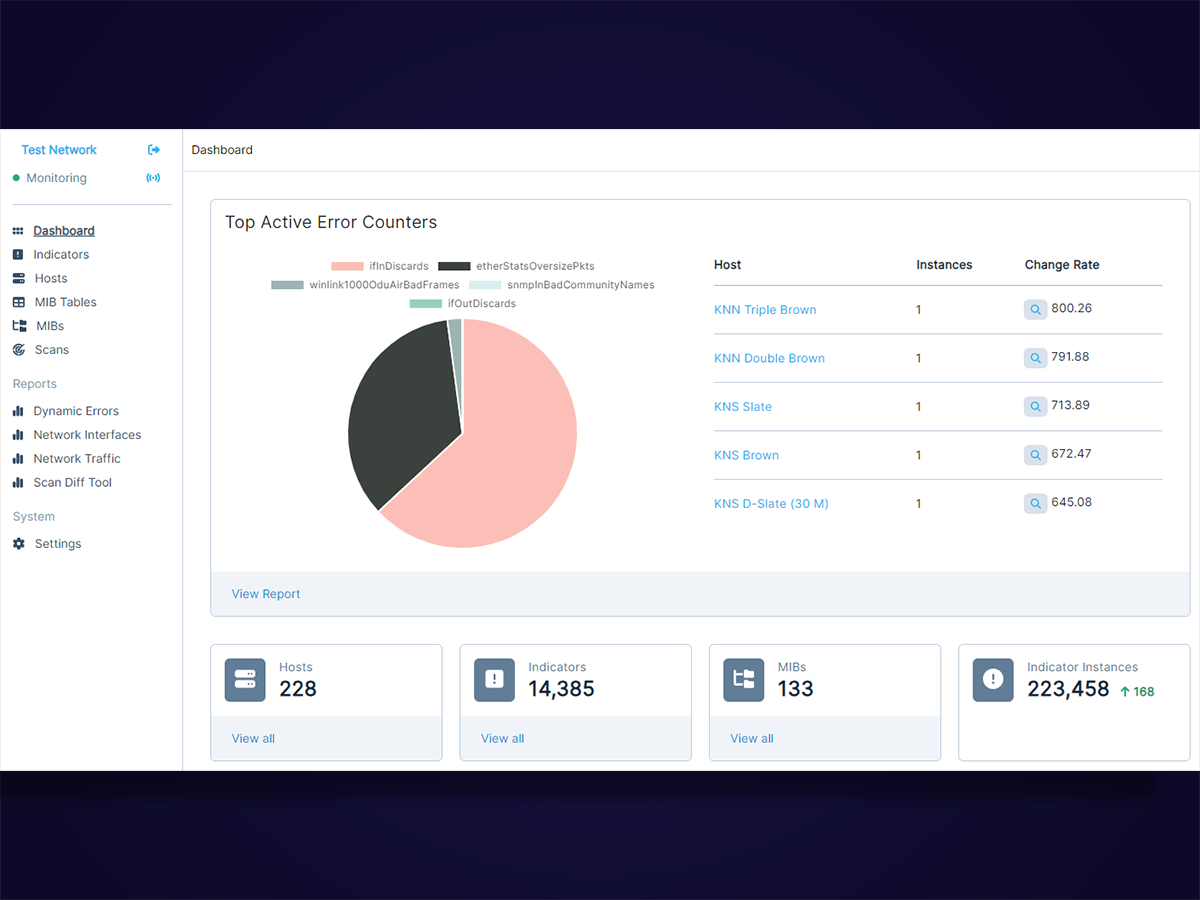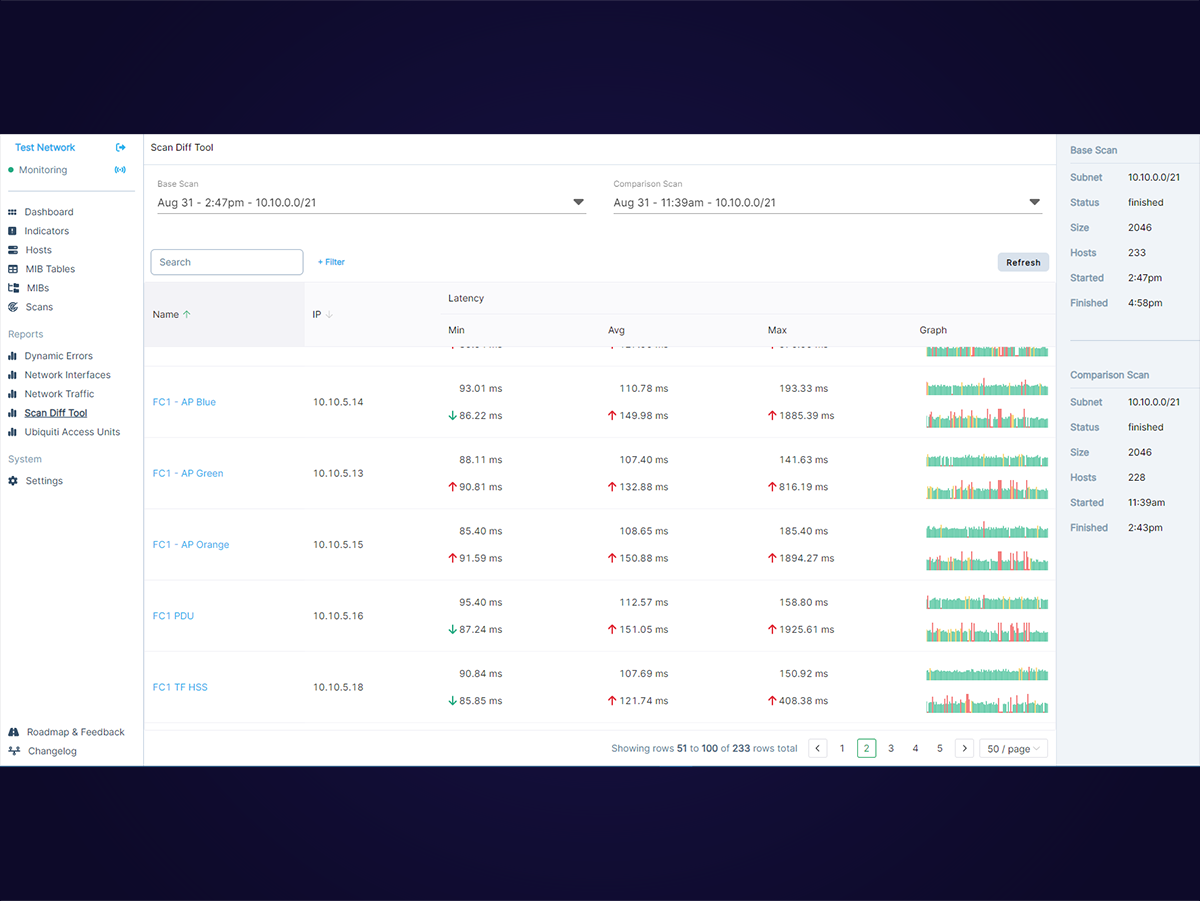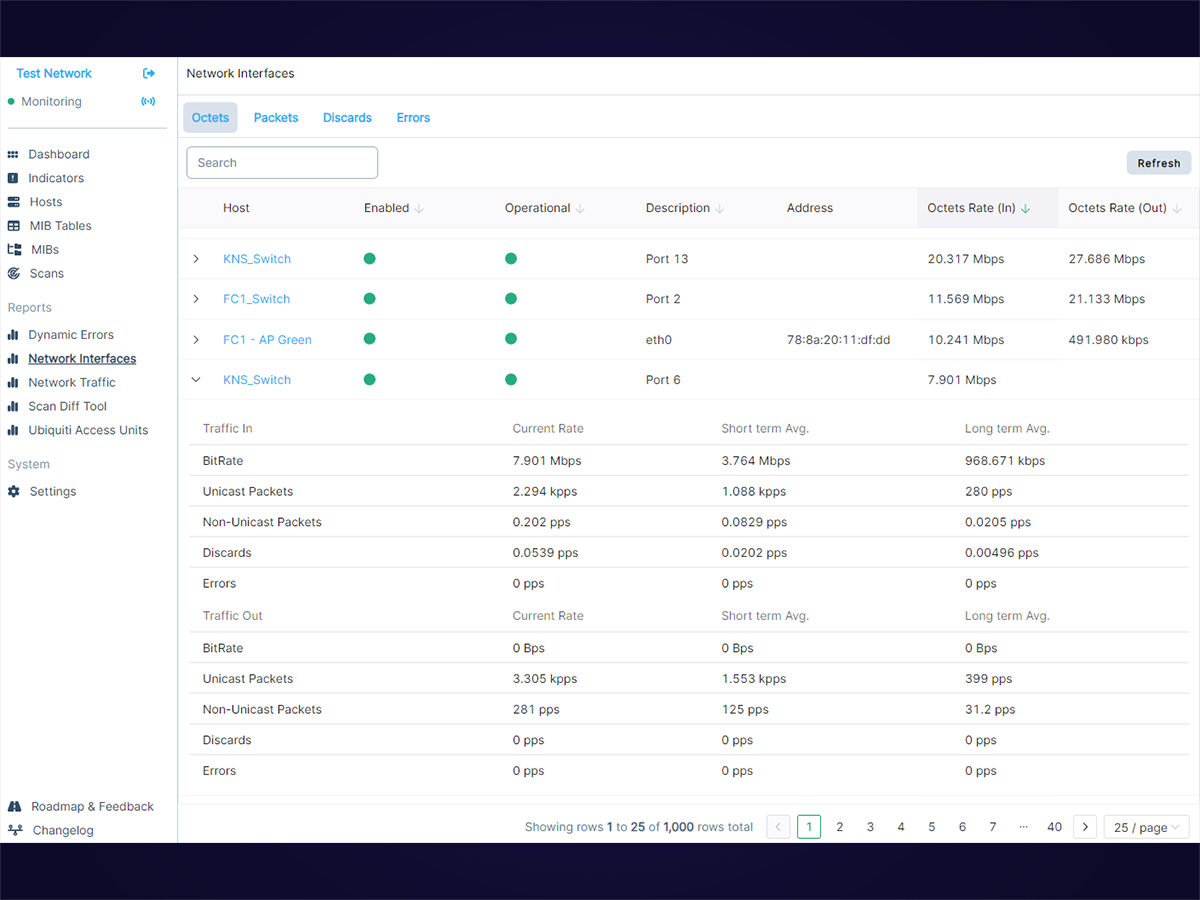A Data-First Approach to Viewing your Network
Using all SNMP data, Komodo Eye Builds a Holistic View of a Network Starting from the Bottom-up.
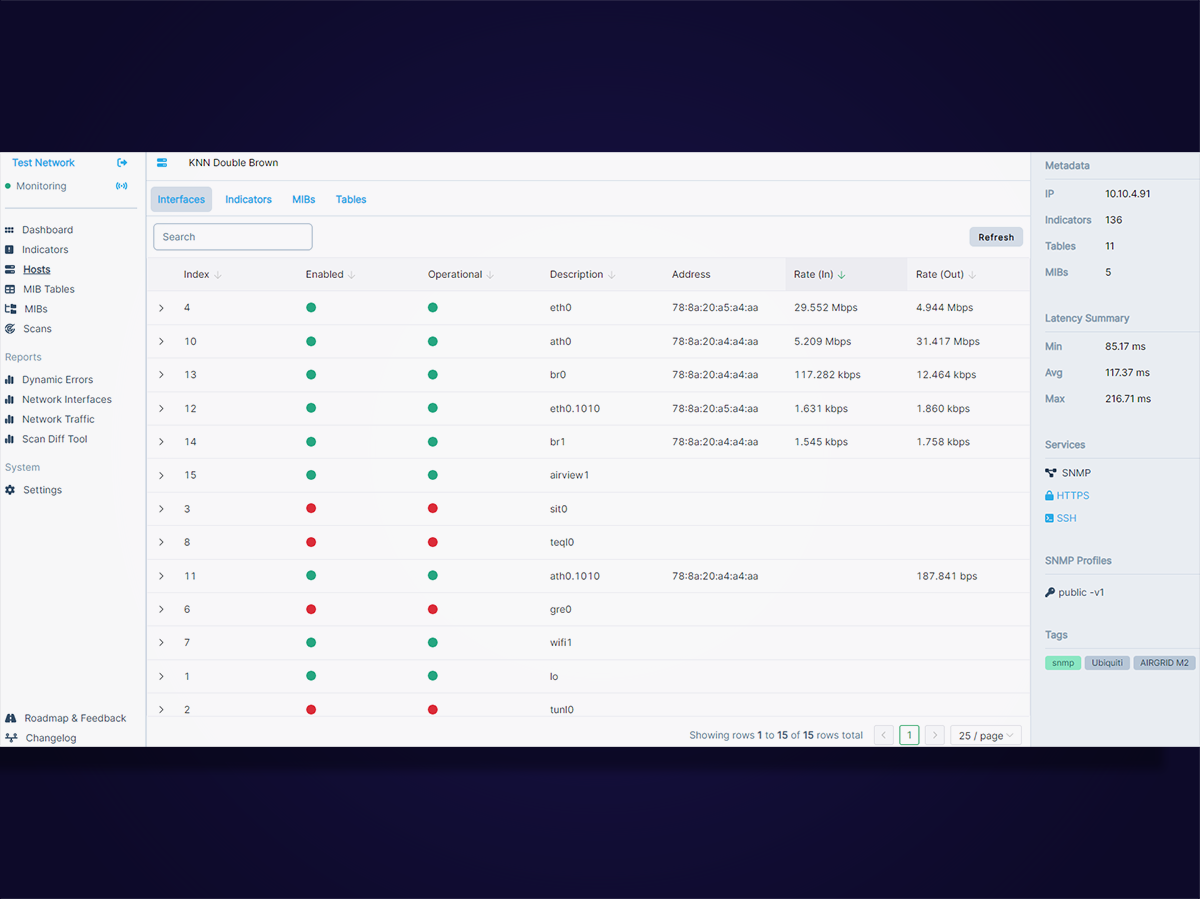
Eliminate the Need to Know Which Questions to ask your Network Devices
Komodo Eye’s data-first approach allows you to discover and diagnose what is happening on your network without needing to set up templates and parameters.
Traditionally, network administration relies on insightful network professionals who decide what is important to know for a device. They develop a template, and match it to the host, determining which data to gather and the monitoring parameters for the network. Unfortunately, even the most experienced network professional is not going to completely capture every nuance of the network and its device in the templates, resulting in countless hours trying to track down and understand network issues. Komodo Eye’s data-first approach to real-time network monitoring removes the need to preconceive what data and parameters are necessary to implement in a template to adequately monitor a network. Instead, Komodo Eye collects all data, and begins to self-tune as it identifies device relationships, state changes, errors, and other anomalous behavior. This results in having issues quickly brought to your attention, saving you the time and hassle of trying to navigate the preconceived templates and parameters that govern NMS operations.
See Komodo Eye’s Core Reports in Action with a Free Trial
Komodo Eye presents all relevant real-time SNMP data using 3 core digestible reports, with others being added. Using your 30-day free trial, check out how Komodo Eye delivers the most accurate, and actionable information available on your network, saving both time and money.