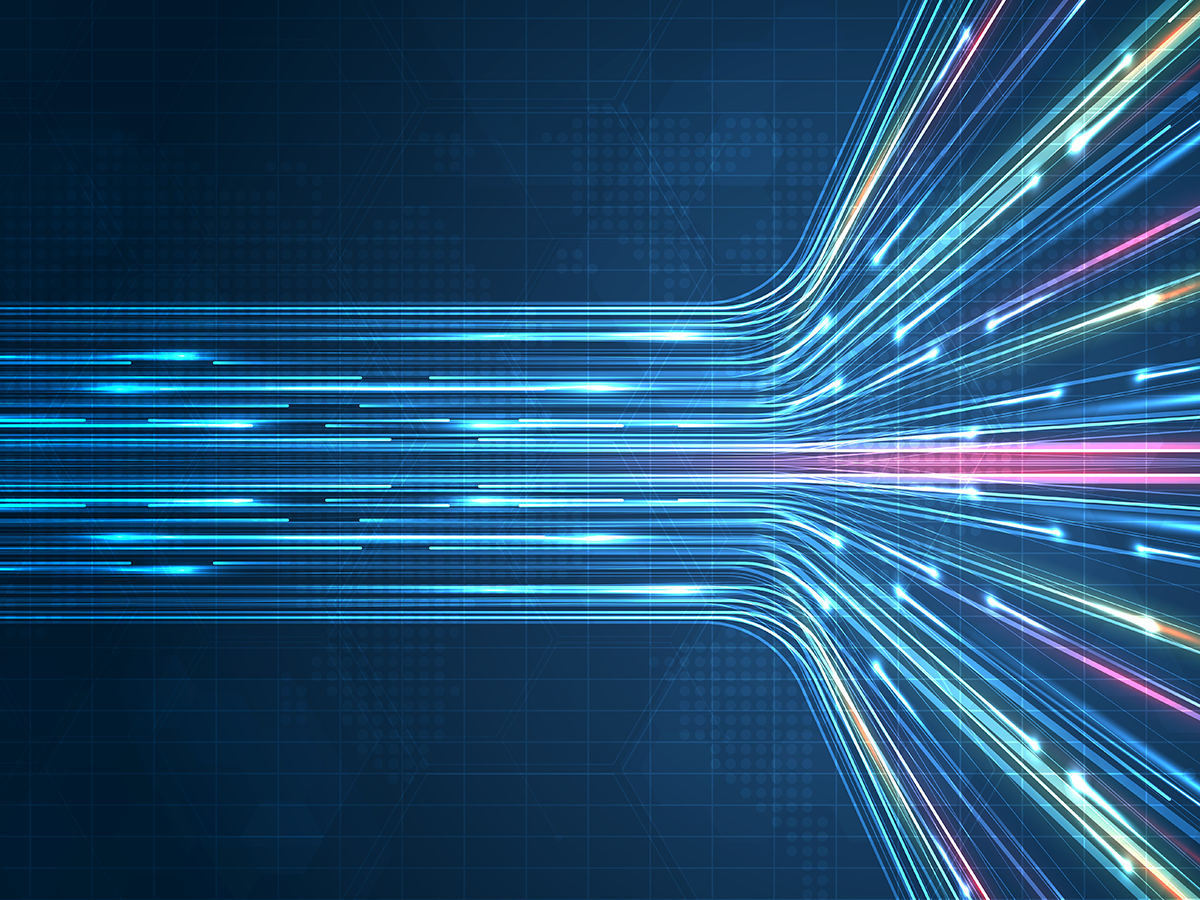Komodo Eye’s Dynamic and Adaptive Polling
Komodo Eye self-tunes to your network in minutes, focusing its attention on anomalous behavior.
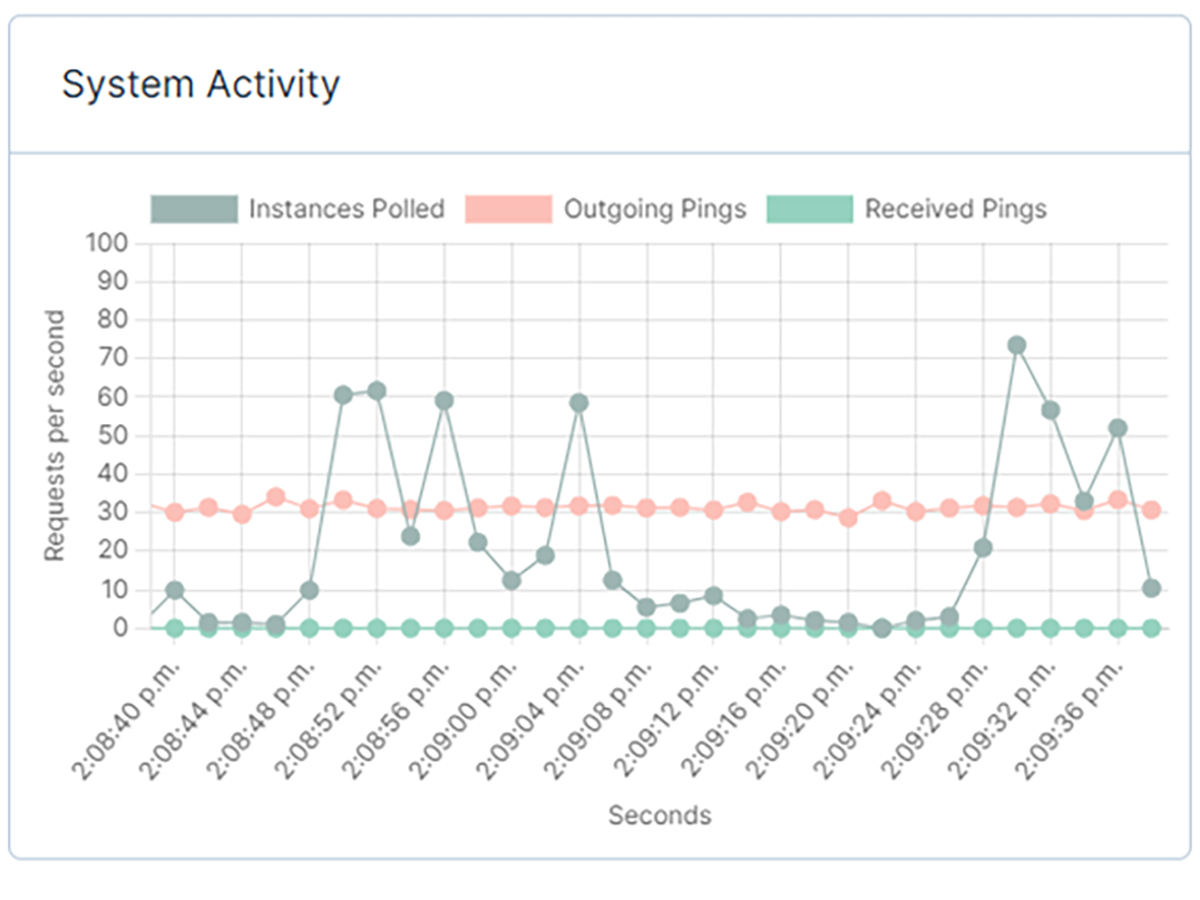
What is Dynamic and Adaptive Polling?
Komodo Eye adapts the frequency of polling and dynamically identifies what needs to be polled, using all available SNMP data.
Komodo Eye doesn’t collect longitudinal data like an NMS, but it instead self-tunes to identify what is concurrently happening on a network. Unlike an NMS, which relies on device templates and user-defined parameters, Komodo Eye discovers all network devices and collects all available SNMP data. As it collects the data, Komodo Eye is able to dynamically identify devices demonstrating state changes and errors. Komodo Eye identifies any rates of change with any given device on your network and adapts the frequency of polling to pay more, or less attention to a particular device. Further, Komodo Eye dynamically will increase polling on device indicators that change, while reducing its polling of indicators that remain steady. This adaptive and dynamic polling allows for a non-aggressive, light load on network resources that won’t negatively impact performance. This self-tuning allows Komodo Eye to focus on rapidly detecting real-time issues, saving time and money. Not all problems are solved with real-time data, Komodo Eye’s Snapshot captures your network scans, allowing you to quickly compare complete SNMP data at different points of time to see what has changed.
Try Komodo Eye’s Dynamic and Adaptive Polling for Yourself
Experience Komodo Eye’s self-tuning polling and other cutting-edge features with a 30-day free trial. After you have tried it, the tool is only $99/month. Better yet, for a limited amount of time, get the Komodo Eye for $30/month for your first year of subscription!